UIToggle
A downloadable tool
Do you want to quickly change the visibility of your UI in Unity? Then use the UIToggle.
The purpose of this Unity-Plugin is very simple: When you have your InGame UI and you want to reposition/scale/rotate a normally disabled object,you can just start the UIToggle, put in the object you want to change the visiblity of and then the Plugin will enable the image and the text Components of the input object and all of its children. In Short: The object and all of its children will be made visible.
Then you can work with them and after finished, you simply put the same GameObject in the UIToggle to hide the object you were working on.
If you want to change multiple objects, create a new empty GameObject, make every object you want to change the visbility of as child and pass that parent to the plugin.
Long story short: With the UIToggle you no longer need to go through every object and en- or disable the visual Components. You only need to put in the object you want to toggle the visibility of and the plugin will do the rest for you.
| Status | Released |
| Category | Tool |
| Author | Creaturator |
| Made with | Unity |
| Tags | plugin, ui-editing, Unity |
| Code license | GNU General Public License v3.0 (GPL) |
| Asset license | Creative Commons Attribution v4.0 International |
| Average session | A few seconds |
| Languages | English |
| Inputs | Mouse |
| Links | Source code |
Download
Click download now to get access to the following files:
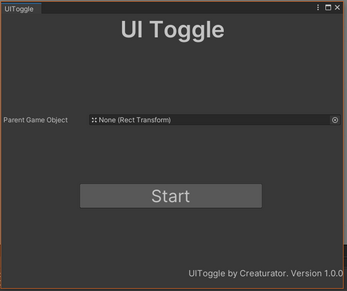
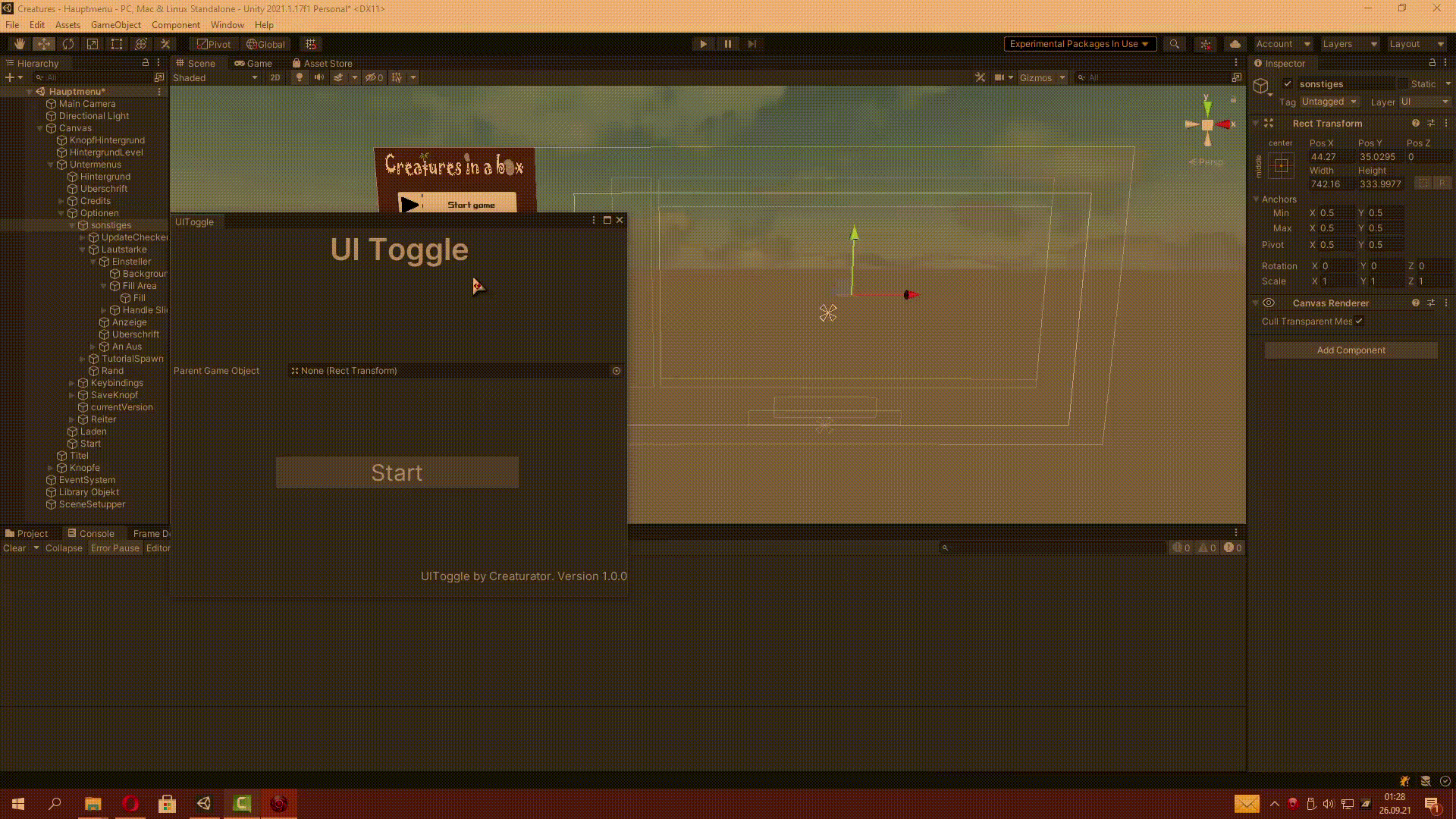
Leave a comment
Log in with itch.io to leave a comment.